| |
Welcome to the Alberta Soil Information Viewer: Get Started | |
| |
|
|
| |
|
|
| | Download this How To page by : the Adobe Reader URL in the top right corner of this page:
1.Left mouse click or tap to read how to “Run the Viewer” for a detailed descriptions of how to use the various icons and buttons and functioning (side window) modes available. While visiting the viewer, hovering over the icon or button will often provide a brief description of the purpose of the icon or button.
2. "Right Click and Open in New Tab" one of the five choices under the Learn How To heading of the welcome page to learn more about:
· Get Started
· Run the Viewer
· Find Your Farm
· Know Your Soil
· Find Your Soil
· Know Your Land Suitability
· Find Your Land Suitability
· Markup, Label and Buffer Your Farm
· Map Your Farm
· Save Your Map
3. "Right Click and Open in New Tab" the Online Soil Viewer uniform reference locator (URL) or click on the graphic:

4. Left mouse click or tap the 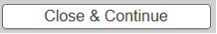 button to get started working in the Alberta Soil Information Viewer environment. button to get started working in the Alberta Soil Information Viewer environment.

Contact the Ag-Info Centre, toll-free in Alberta at 310-FARM (3276), for further soil viewer and agricultural information.
|
Go to the Alberta Soil Information Viewer | Go to the Welcome page | Go to the top of this page
|
|
| |
|
|
| |
For more information about the content of this document, contact David Spiess.
This information published to the web on April 18, 2013.
Last Reviewed/Revised on December 9, 2016.
|
|